Playing with sass and fancy-buttons
Before giving the second part of [my last post, a quick how-to to add great looking buttons in your applications with sass (an extension of CSS3) and fancy-buttons (an easy way to design CSS buttons in seconds) .
there a sass module in play. Just type the following line to get the module. It comes with fancy-buttons embedded.
play install sass
Don’t forget to run eclipsify (or the command of your IDE) again and refresh Eclipse (your IDE). I’ll make this how-to on my datepicker project (from previous post).
Add the module to your application in conf/application.conf :
module.sass=${play.path}/modules/sass-headNot you just have two files to modify.
Create the sass stylesheet (main.sass) in /public/stylesheets. Import fancy-buttons and "style" your submit button :
@import fancy_buttons.sass
input[type="submit"]
+fancy-buttonReally simple, isn’t it ?
Add the call to the stylesheet in main.html :
<link rel="stylesheet" href="@{'public/stylesheets/main.sass'}" type="text/css">And, voilà :
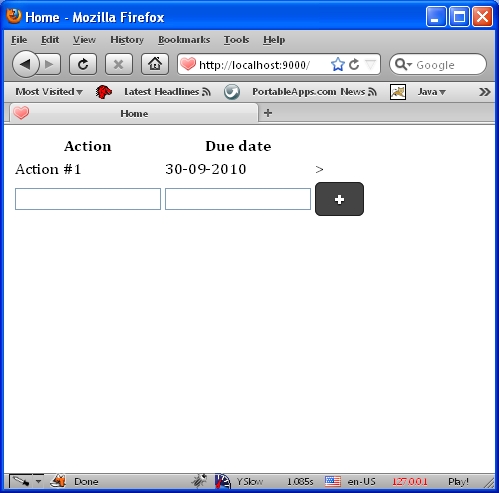
I’ll let your change the look : see more on author site.