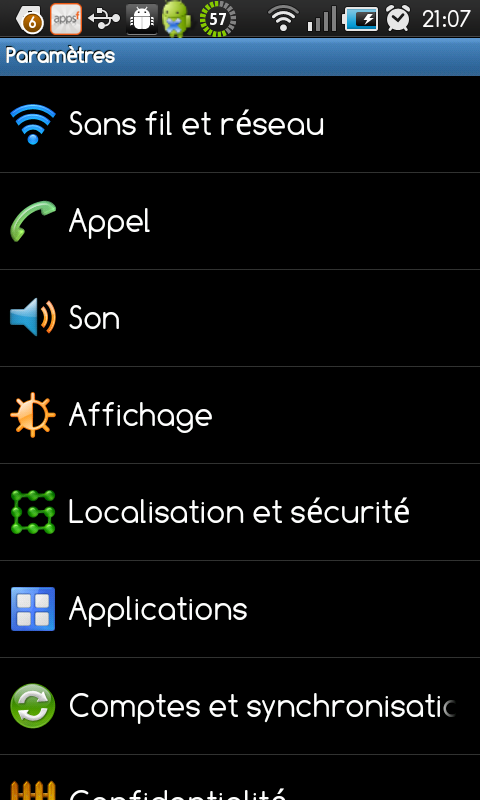My Samsung Galaxy S and Android froyo 2.2
I’ve just upgraded my android phone with the froyo 2.2 version.
Though you can see the http://developer.android.com/sdk/android-2.2-highlights.html, there’s a number of interesting new features I noticed. Some are from the Samsung user interface "TouchWiz".
The first one is the stamp on sms, e-mail with the numbber of unread items.
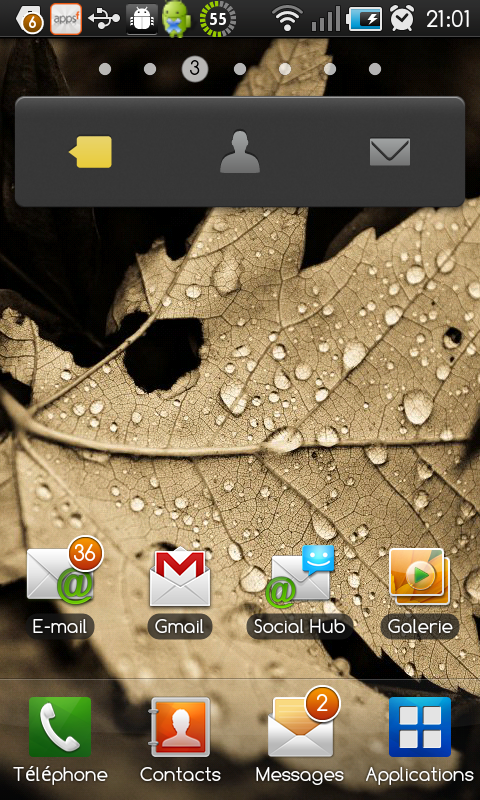
The management of the seven home screens is also reviewed : with the pinch gesture, you can have a view of the 7 small screen you can arrange with drag and drop and delete dragging to the dust bin.
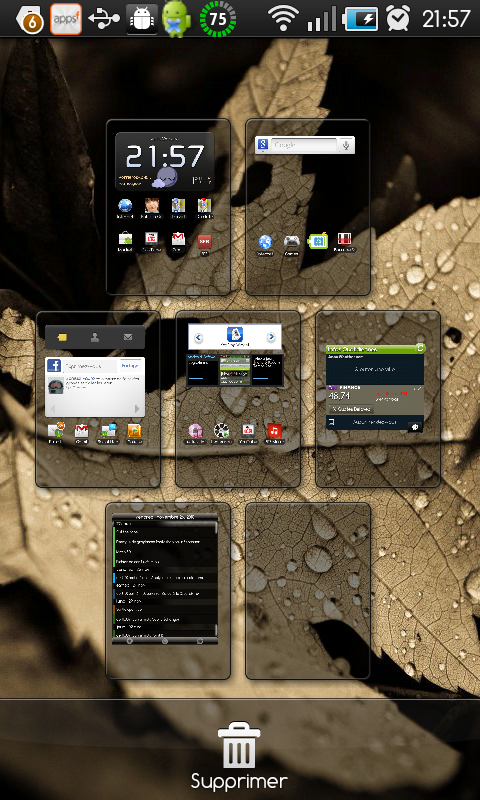
On my first home screen, I’ve put :
-
the new fancy widget with the comic weather theme (yes, themes are available now, and a pro version too)
-
google navigation shortcuts (I’ll write a review soon, with the enhancement I’m awaiting to make it the perfect tool for navigation)
There’s some new standard applications too :





Yes, Press Reader is new and not "online" for the moment.
The management of applications has changed too :

and the market comes with his new features :
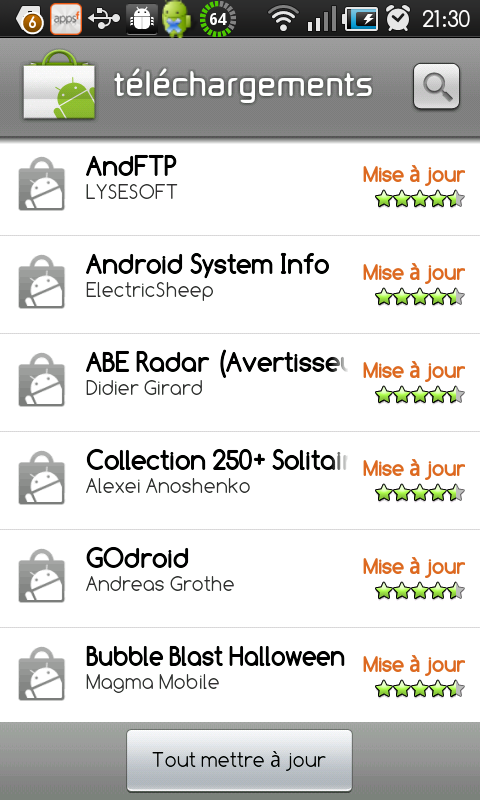
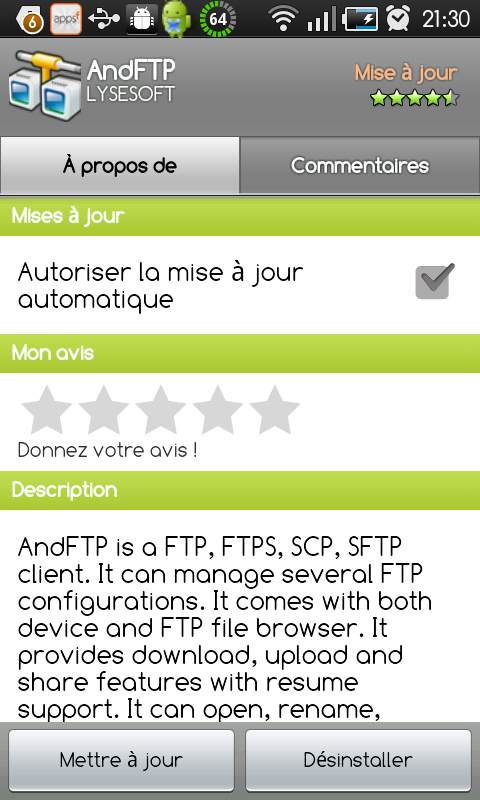
A great enhancement is the new feature of text selection, copy/cut/paste :
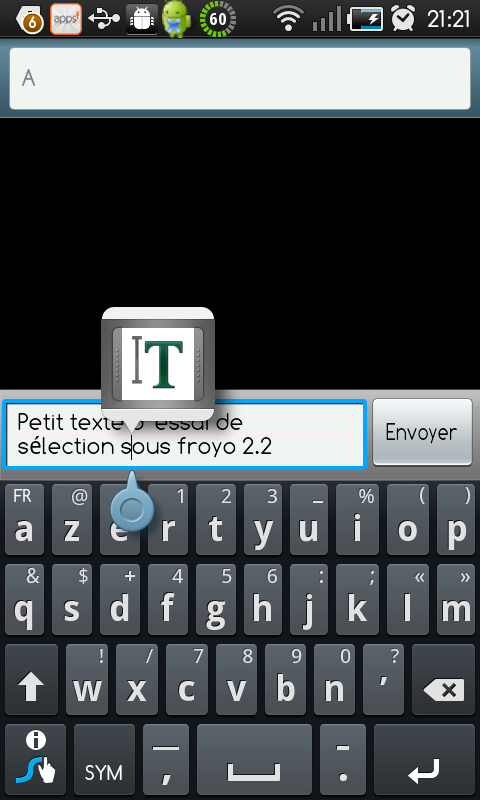
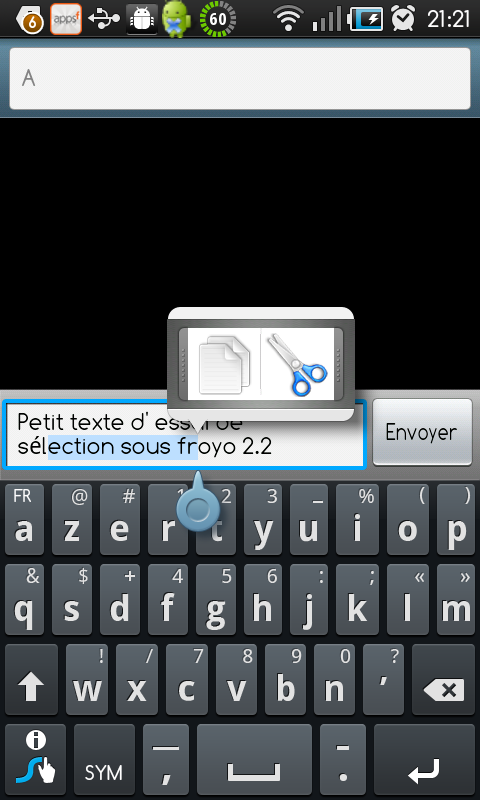
Once you have already made a copy or cut, there’s also a paste icon available.
The newq notification bar have new toggle buttons :
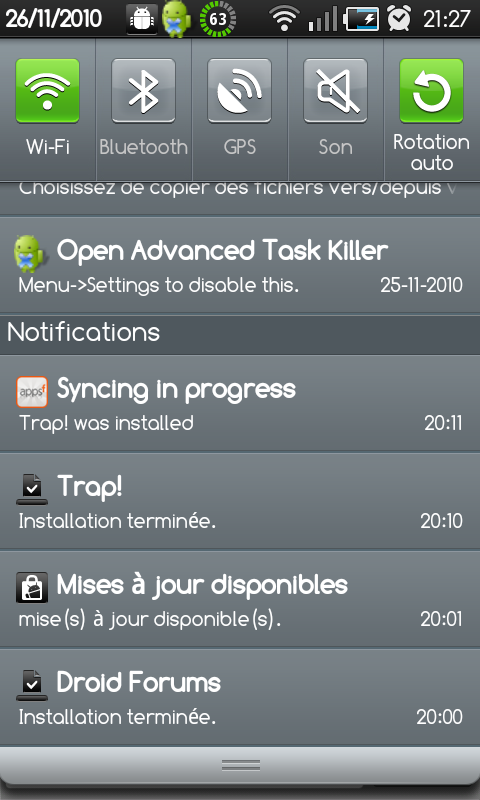
The goggle enhanced search tool :
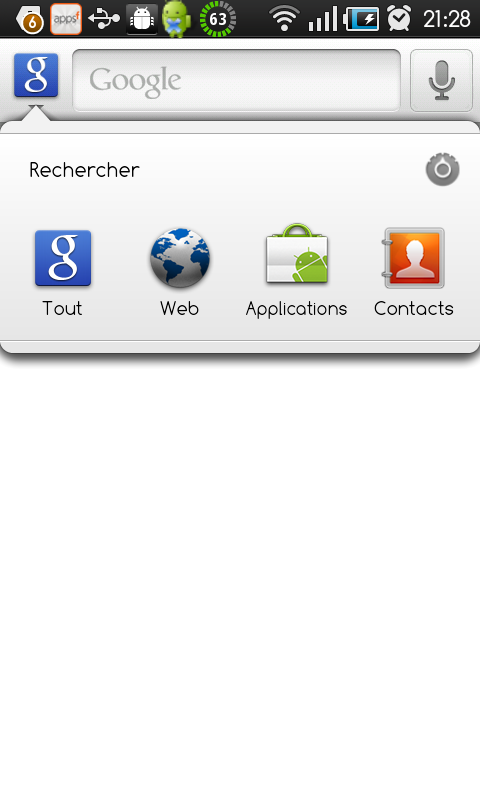
It’s nothing but a little change in the colors :

And some more colors again :