
I use a NAS as my main drive to maintain my datas shared against my computers (and to not have to make copies when changing it). But my Buffallo crashed a disk for the second time (the same one, I think it’s corrupted and I’ll try to have it replaced by the support).
But before sending it back to consumer’s service, I want to have my datas back on a rescue disk. So I wanted to use the safe disk to copy files on a third drive. The problem is that the disks use XFS filesystem. No way to copy files from Winows. Fortunately, I have a dual boot with Ubuntu, that natively can read XFS ;) . so below are the steps to achieve the copy process :
Get the packages to support XFS :
> sudo apt-get install xfsprogs
> sudo apt-get install xfsdump
> sudo apt-get install gpartedNow you have to identify the partition to mount : use gparted
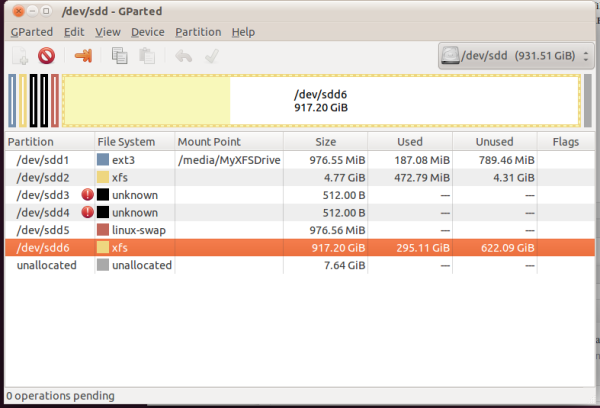
You can use the drop down list on the top right to select your hard drive, then you’ll see the list of partition; just identify your partition with XFS filesystem (/dev/sdd6 in my case).
So next step is to edit /etc/fstab to specify the mount characteristic (filesystem type : xfs and associated mount point : /media/whatYouWant ) ; just add the line above
/dev/sdd6 /media/MyXFSDrive xfs defaults 0 0No create the mount point for your drive and mount it :
> sudo mkdir/media/MyXFSDrive
> sudo mount /dev/sdd6It’s finished, you can access your drive and make your backups.